Internal search engine
Get to know the Builders Platform's search functionality and how to rank your content in it.
Your website's internal search is configured in two places:
- Within the "Site" content type, where you edit your front page, under "Search settings" in the left-side menu.
- In the "Search meta" X-data for Page: Article and Page: General.
Site: Search settings
In the global search settings you enter all microcopy for the entire user flow:
- Label for the input field
- Title and instructions before search
- Meta title for the search page
- Label for product hits
- Label for other hits
- Title and instructions for searches with no hits
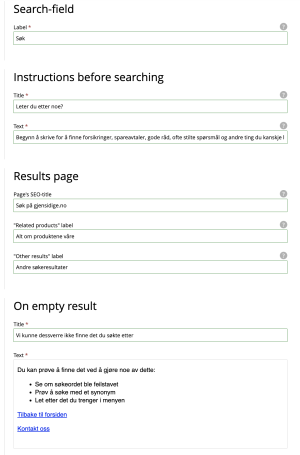
Pages: Search meta
Product pages may be linked with one Product in its X-data to display product pills on relevant hits.
Add keywords to the pages you wish to display for certain search terms or common misspellings.

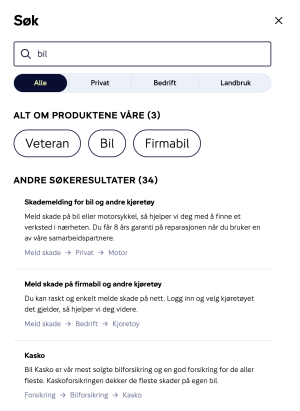
How do I affect the ranking order?
To decide what results come first, the search hits are ranked by matches with
- display name/internal title
- keywords
- SEO data
- teaser content
- all content within parts on the page (the more mentions, the higher up)
Pages that match the search term with both display name and a keyword will rank higher than those who match with keyword only.
This means that pages that are named with keywords, like product pages often are, will normally rank at the top.
Keywords should be used with care, so that hits are actually relevant.
How do I affect the segment selector?
The segment selector works the same way as the navigation's toplevels, based on URL paths.
This means that commercial content that's not placed under /bedrift, /erhverv or /foretag will not show up in the commercial segment in search.
Therefore, you must consider content that are placed differently in the URL structure: Claims may have its own path, and some pages on the commercial path may target employees in the private segment.
If you wish to remove a toplevel from the segment selector, this can be done via the Navigation content type.